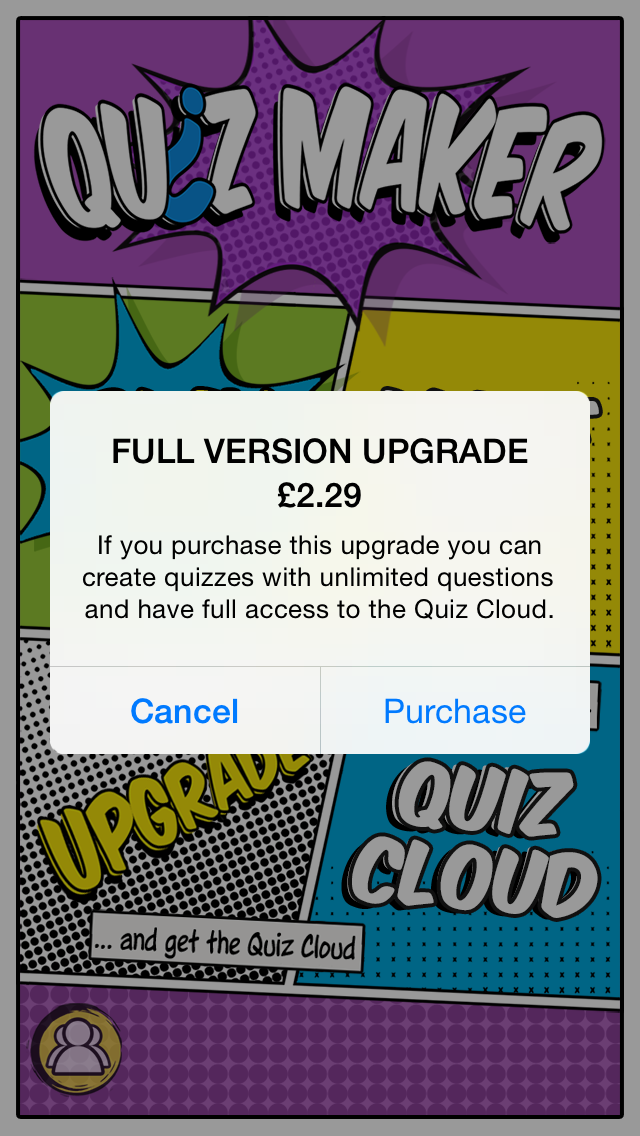Name of App: Handle
Cost: Free
Device/s used: iPhone
What was good about this tool?
This app helps to organise your schedule using features like to do lists, emails (send and receive) and calendars. You can add 'to dos' straight from the email feature, if you swipe to the left you have the option to read later, delete or archive, or if you swipe right create a 'to do', remind me or add to calendar. The 'to do' feature you can add a reminder and due date. You can also assign the 'to do' to a project, this is great for assignments or exams.
The app uses its own calendar, you can use this to put in your class timetable and assignment due dates.
All these feature sync together really well. I have found it really easy to move around the app to access these different features.
What was bad about this tool?
I have found nothing bad, I thing this app is a great for keeping my college work organised!